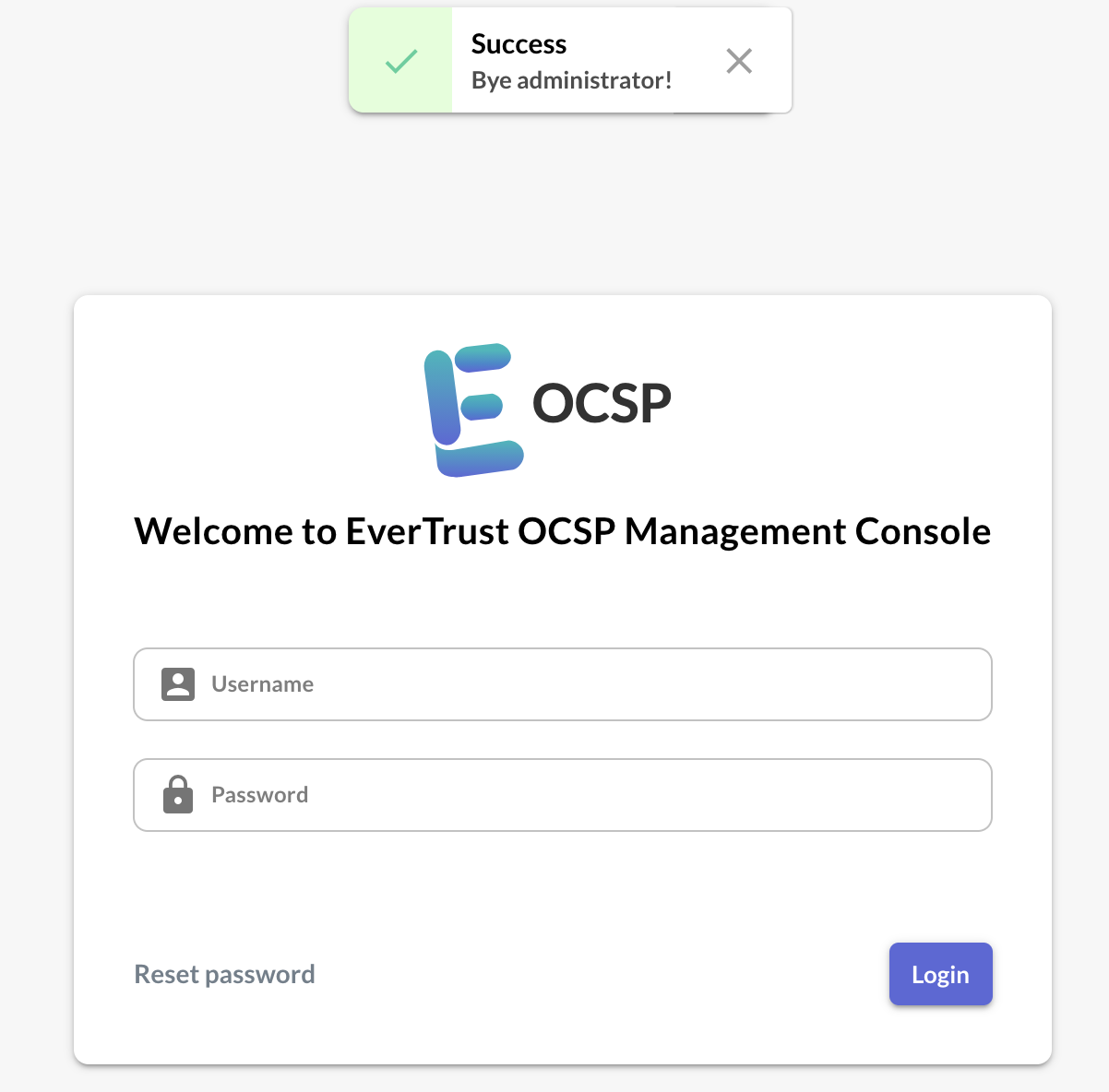Initial Management Console Access and Logout
Management Console Access
Step 1: Access the Web Management Console using a Web browser https://[IP or DNS Name of the OCSPd component];
|
Default credentials are:
|
Step 2: Provide the default credentials and hit the 'Login' button:
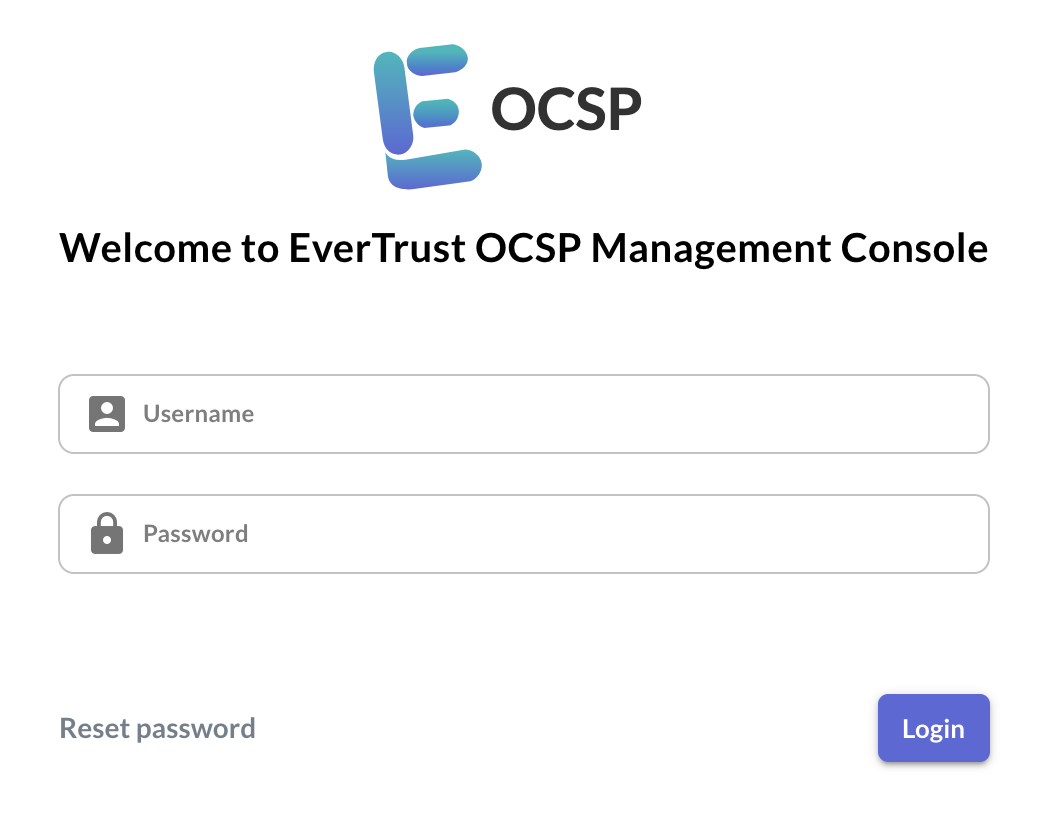
Step 3: The Web Management Console is displayed:
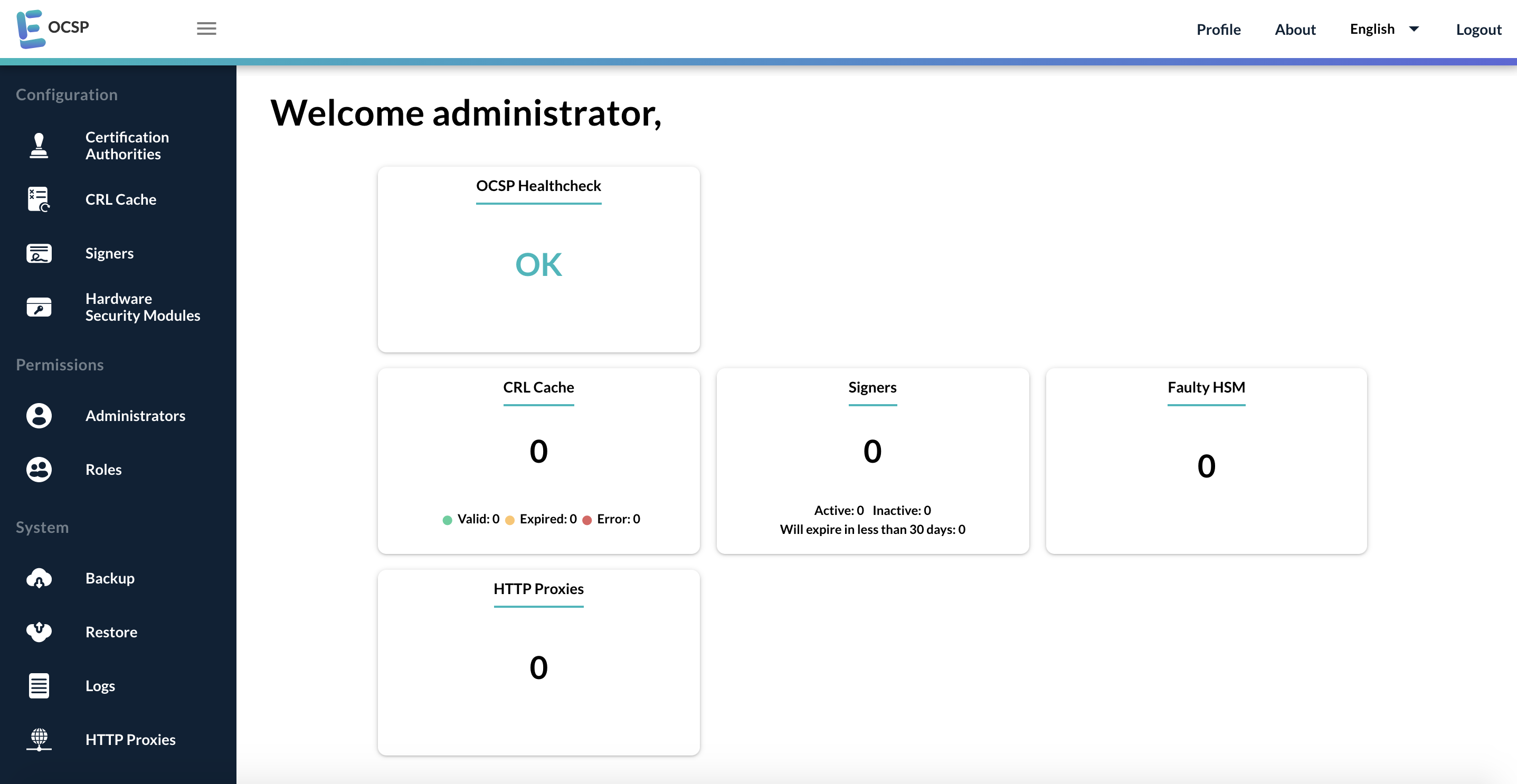
|
It is highly recommended to either:
|