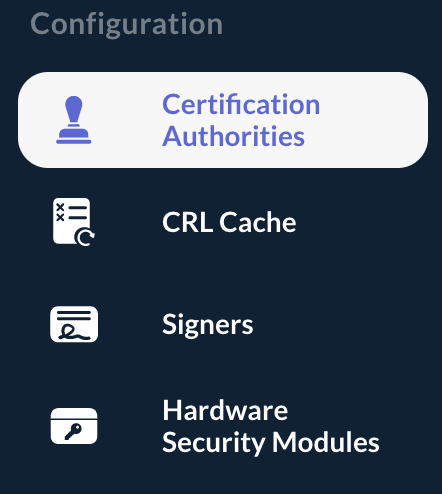Deleting a Certificate Authority
Step 1: Access the OCSPd Web Management Console;
Step 2: In the 'Configuration' left menu, select 'Certificate Authorities':
Step 3: Hit the button of the Certificate Authority you are willing to delete:

Step 4: Hit the 'Confirm' button:
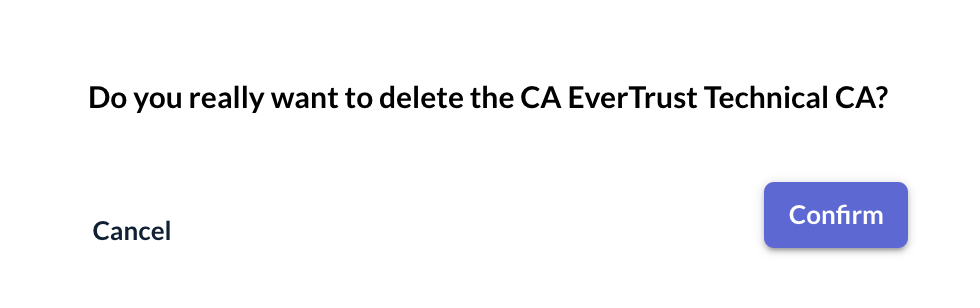
Step 5: The Certificate Authority is successfully deleted: