First login
Fetching the default administrator password
Allow a few seconds for your Stream instance to boot up. You can then fetch the administrator password that has been generated for your instance using the command :
$ kubectl exec $(kubectl get pods -n stream -l "app.kubernetes.io/name=stream" --sort-by={.status.podIP} -o jsonpath="{.items[0].metadata.name}") -n <namespace> -- /bin/sh -c "cat /stream/adminPassword"
|
The default administrator credentials are:
|
Manually creating the initial user
In case the automatic bootstrap process was disabled, you may need to manually create an administrator user. Launch a MongoDB shell to access your database and run the following command to create the initial administrator:
db.security_accounts.insertOne({"identifier":"administrator","secret":"$6$96ZV/UmX1oMPUVA3$U5MejjbJ9S3jhqq1TDqhZMwVOcDX5BAWY3DL2nsxUHlpHj0LOfPuswy4nWjkMLify4FvKGKhEfADzljy7FGc8.","permissions":[{"value":"configuration:*"},{"value":"lifecycle:*"}],"roles":[], "type":"local"})Accessing the Stream Web Interface
-
Launch a web browser;
-
Browse to
https://[IP or DNS Name of the Stream component]/ui#: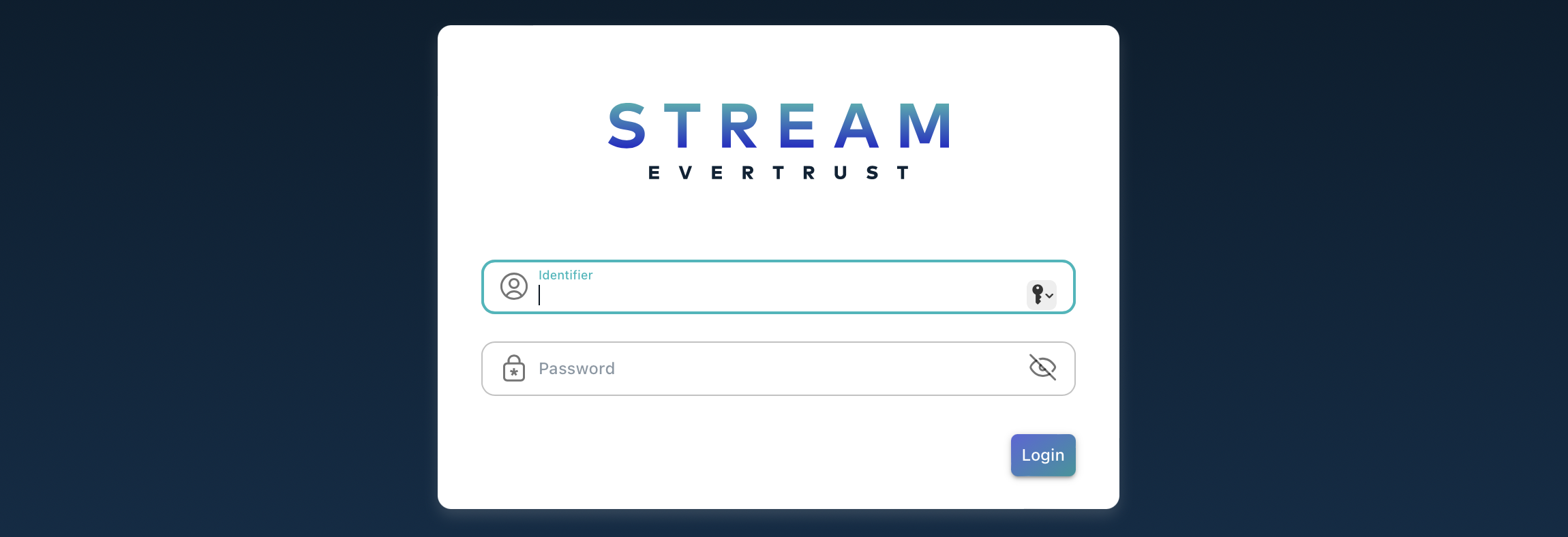
-
Specify the default administration credentials and hit the 'Login' button:
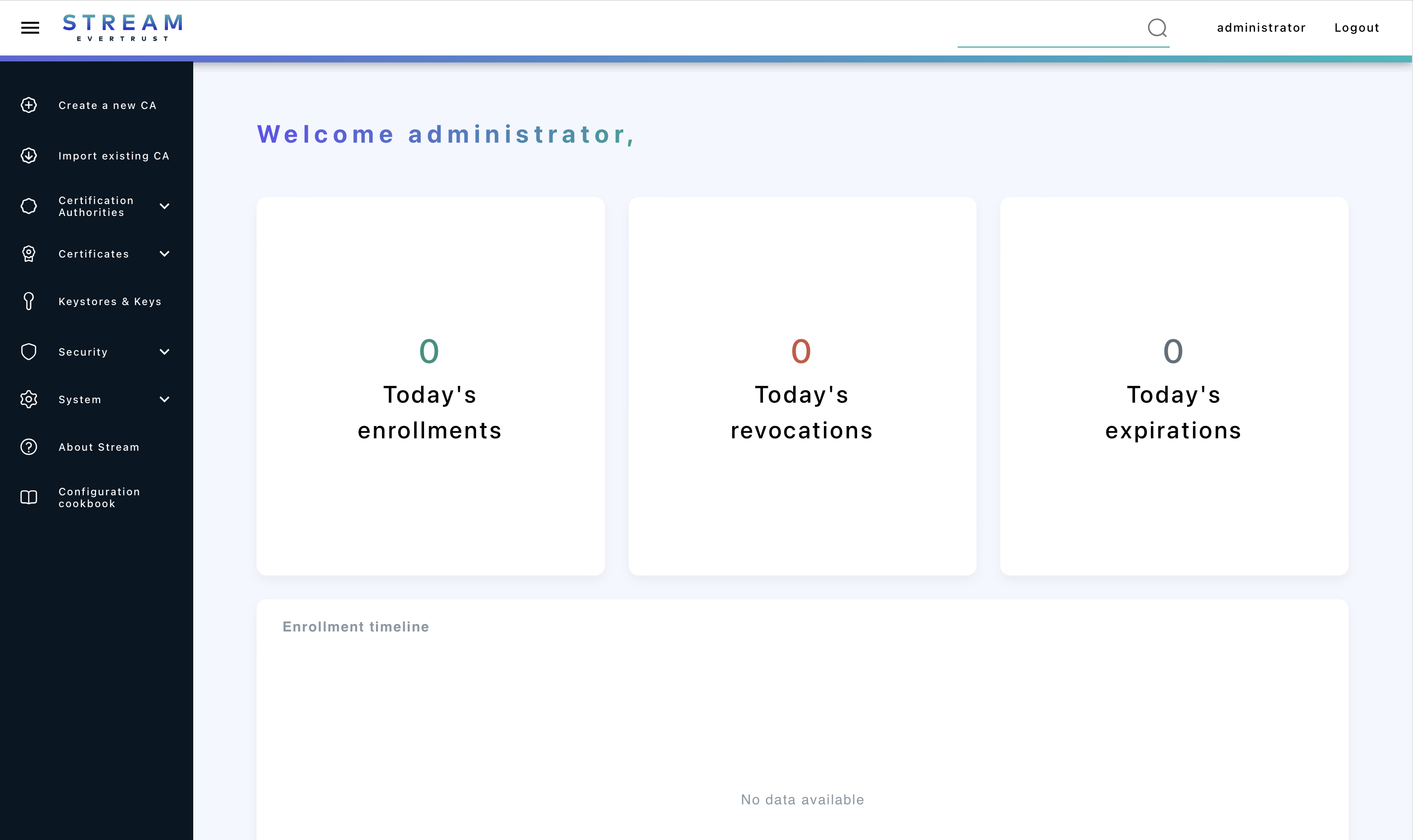
| It is highly recommended to delete the adminPassword file from your machine once you saved it somewhere safe. |