Installing a Server Authentication Certificate
Issuing a Certificate Request (PKCS#10)
Access the server through SSH with an account with administrative privileges;
Start the Stream configuration utility by running:
$ /opt/stream/sbin/stream-config
In the main menu, select 'NGINX':
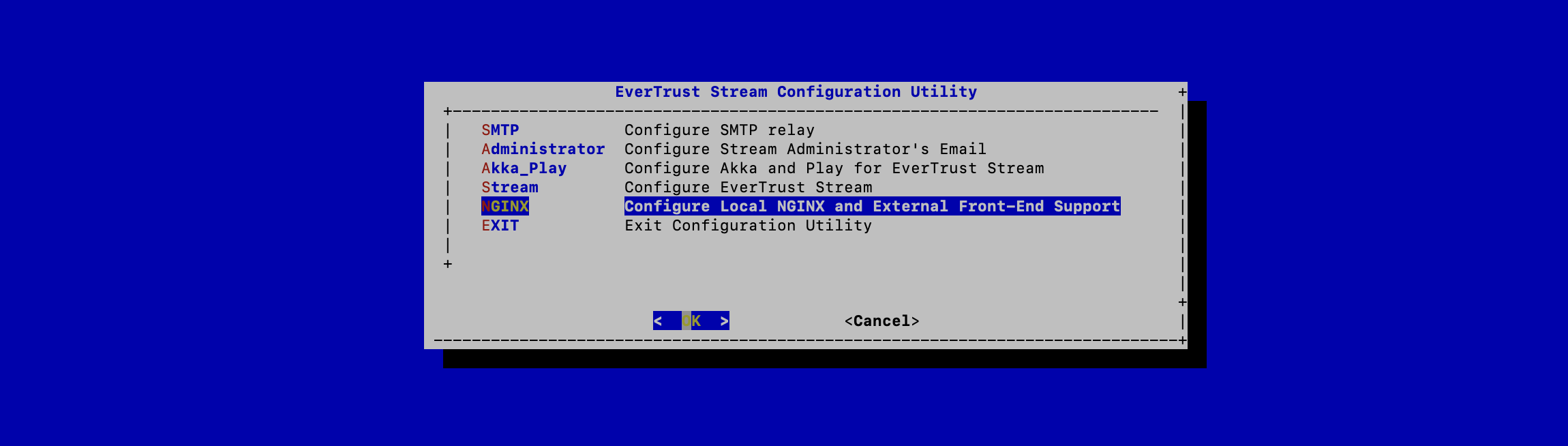
In the NGINX menu, select 'CSR':
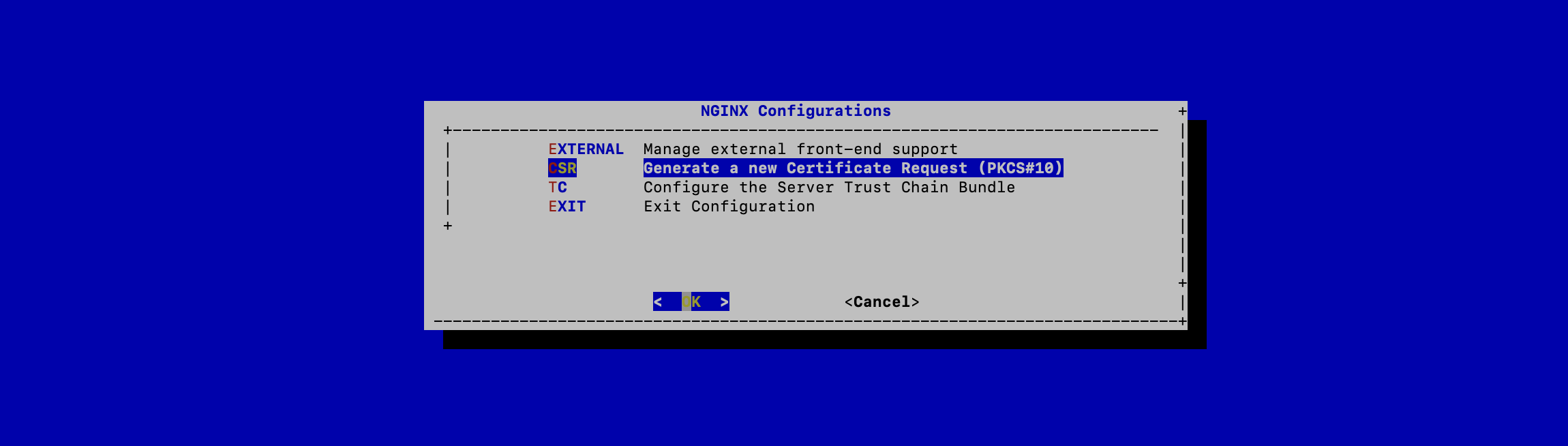
Specify the DNS Name of the Stream server (the same that you used as Stream hostname previously):
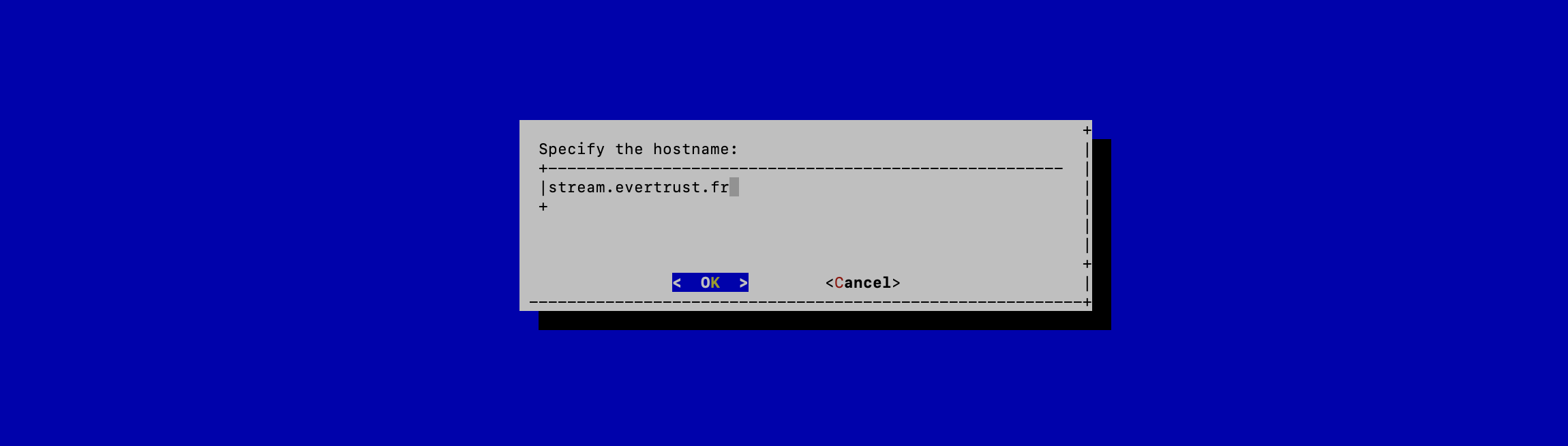
The certificate request is generated and available under '/etc/nginx/ssl/stream.csr.new':
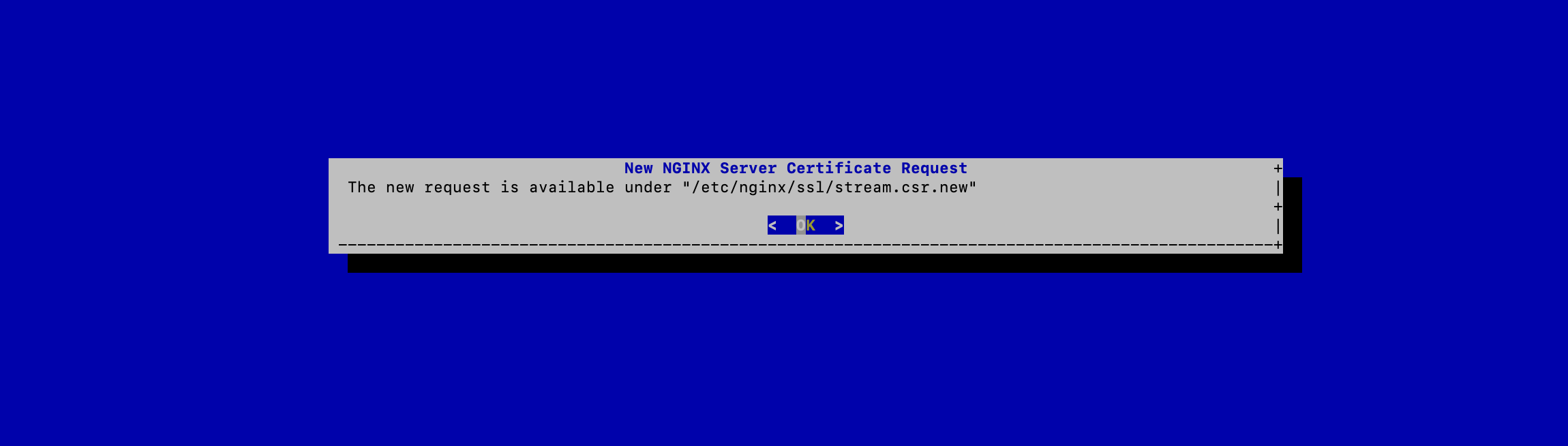
Signing the server certificate
Signing using an existing PKI
If you desire to sign your Stream web server certificate using an existing PKI, you need to provide your certificate authority with the /etc/nginx/ssl/stream.csr.new file that was generated at the previous step.
You will then need to upload the signed certificate via SCP under /tmp/stream.crt (PEM and DER formats are supported).
Self-signing the certificate
If you plan on using the Stream PKI to manage the Stream web server certificate, you must self-sign it for configuration purposes, then refer to the administration guide to replace it later on.
To self-sign it using openssl, run the following commands:
# cd /etc/nginx/ssl
# openssl x509 -req -days 365 -in stream.csr.new -signkey stream.key.new -sha256 -out /tmp/stream.crtInstalling the Server Certificate
Upload the signed server certificate (in PEM format) on the Stream server under /tmp/server.crt through SCP;
Access the server through SSH with an account with administrative privileges;
Start the Stream configuration utility by running:
$ /opt/stream/sbin/stream-config
In the NGINX configuration menu, select 'CRT':
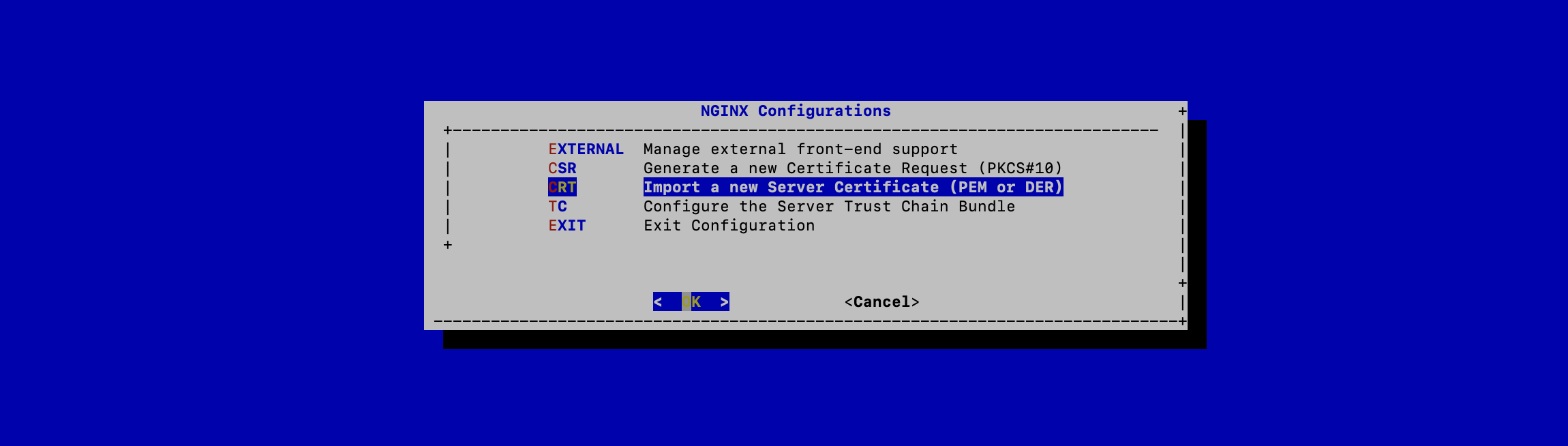
Specify the path /tmp/stream.crt and validate:

The server certificate is successfully installed:
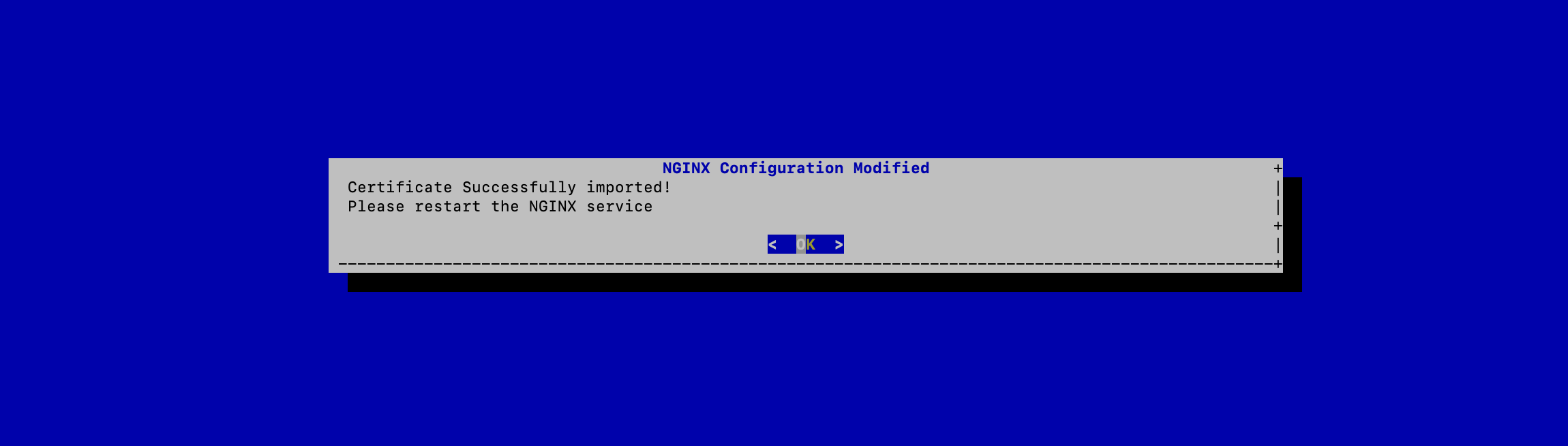
Installing the Server Certificate Trust Chain
|
You must follow this section only if you signed the server certificate with an existing PKI. If you self-signed the server certificate, you do not need to follow this step. |
Upload the server certificate trust chain (the concatenation of the Certificate Authority certificates in PEM format) on the Stream server under /tmp/server.bundle through SCP;
Access the server through SSH with an account with administrative privileges;
Start the Stream configuration utility by running:
$ /opt/stream/sbin/stream-config
In the NGINX configuration menu, select 'TC':
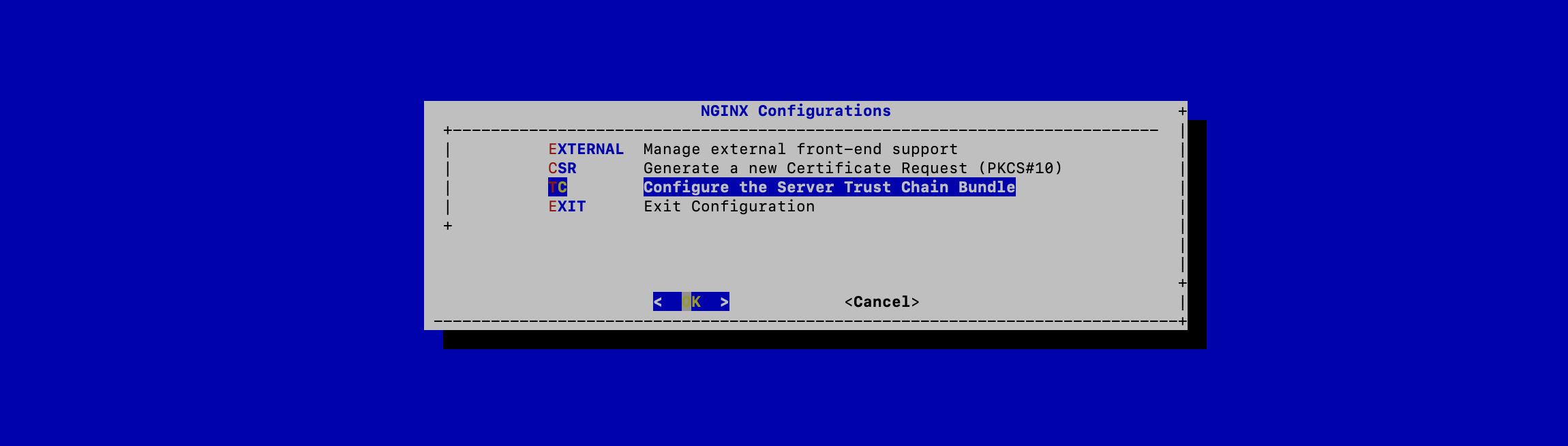
Specify the path /tmp/server.bundle and validate:
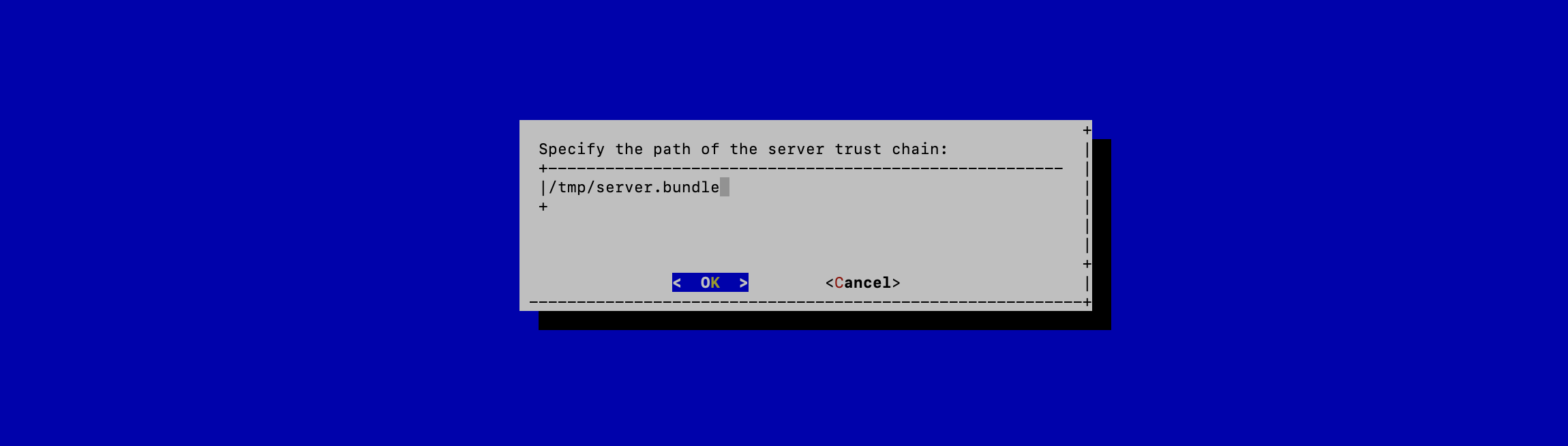
The server bundle is successfully installed:
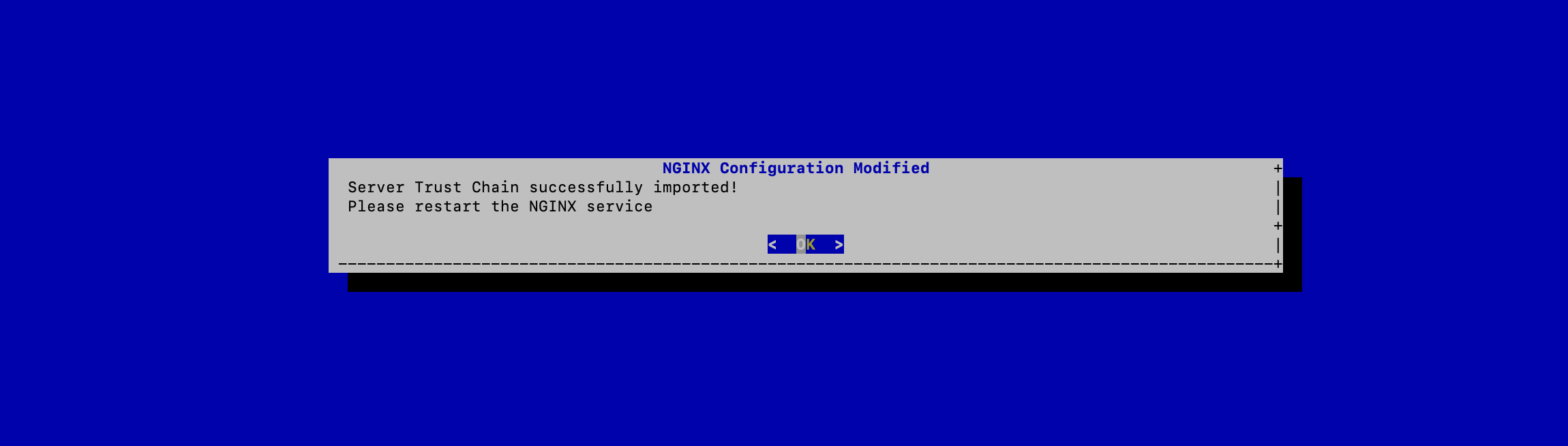
Verify the NGINX configuration with the following command:
$ nginx -t
Restart the NGINX service with the following command:
$ systemctl restart nginx