Initial Stream access
Starting the Stream services
-
Access the server through SSH with an account with administrative privileges;
-
Start the stream service with the following command:
$ systemctl start stream
-
Start the nginx service with the following command:
$ systemctl start nginx
Finding the default administrator password
Since version 1.1.0, there is no predefined default admin password anymore in order to improve security. The default administration login is still "administrator".
-
Access the server through SSH with an account with administrative privileges;
-
Run the following command to view the initial administrator password:
$ cat /opt/stream/var/run/adminPassword
|
The default administrator credentials are:
|
Accessing the Stream Web Interface
-
Launch a web browser;
-
# Browse to
https://[IP or DNS Name of the Stream component]/ui#: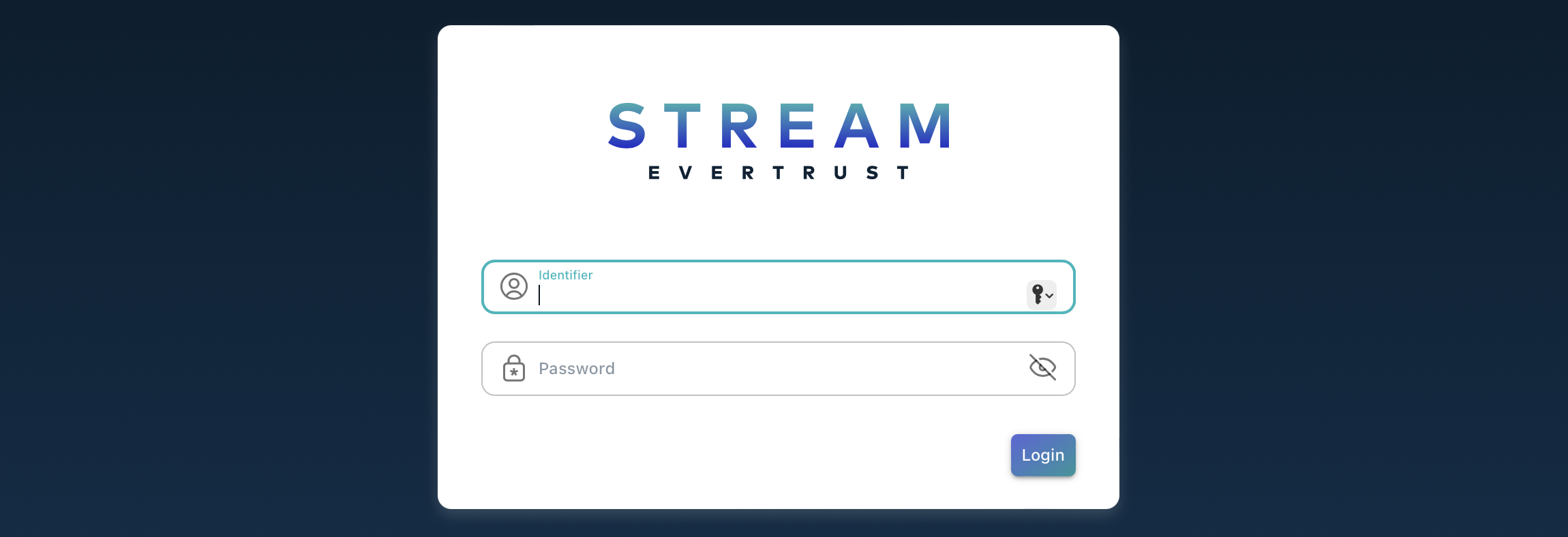
Since version 1.1.0, there is no predefined default admin password anymore. For the first log-in, you must find the administrator password in the
/opt/stream/var/run/adminPasswordfile. The default administration login is stilladministrator. -
Specify the default administration credentials and hit the 'Login' button:
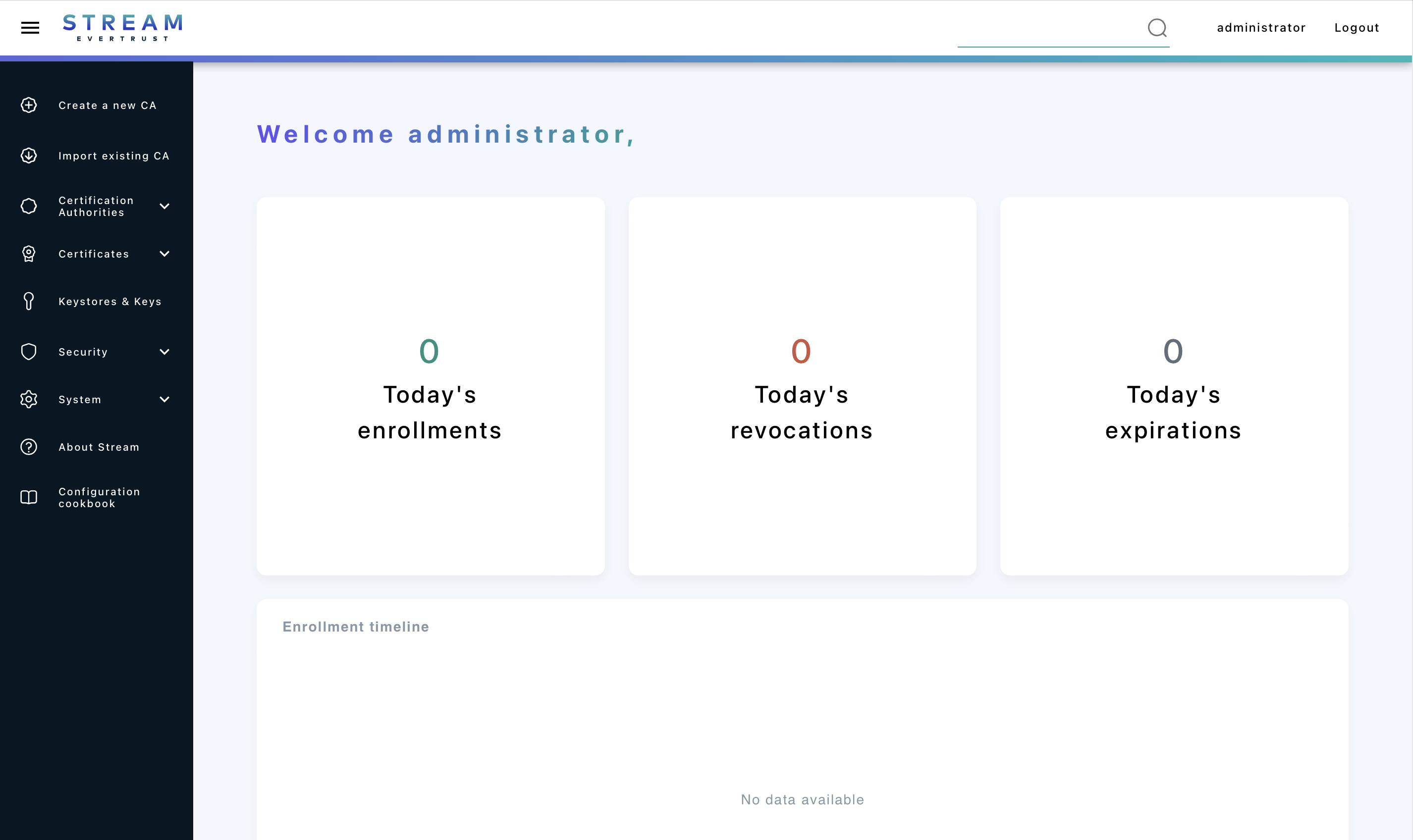
| It is highly recommended to delete the adminPassword file from your machine once you saved it somewhere safe. |