Startup & login
Starting the Horizon services
-
Access the server through SSH with an account with administrative privileges;
-
Start the horizon service with the following command:
$ systemctl start horizon
-
Start the nginx service with the following command:
$ systemctl start nginx
Accessing the web UI
-
Launch a web browser;
-
Browse to
https://[Horizon IP or FQDN]: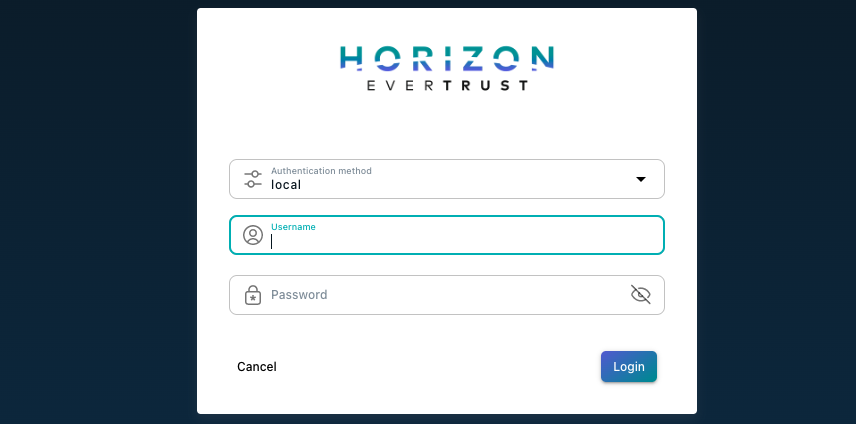
Upon first boot, a random administrator password will be generated. To retrieve it, open the
/opt/horizon/var/run/adminPasswordfile. The default administration login isadministrator. -
Specify the default administration credentials and hit the 'Login' button:
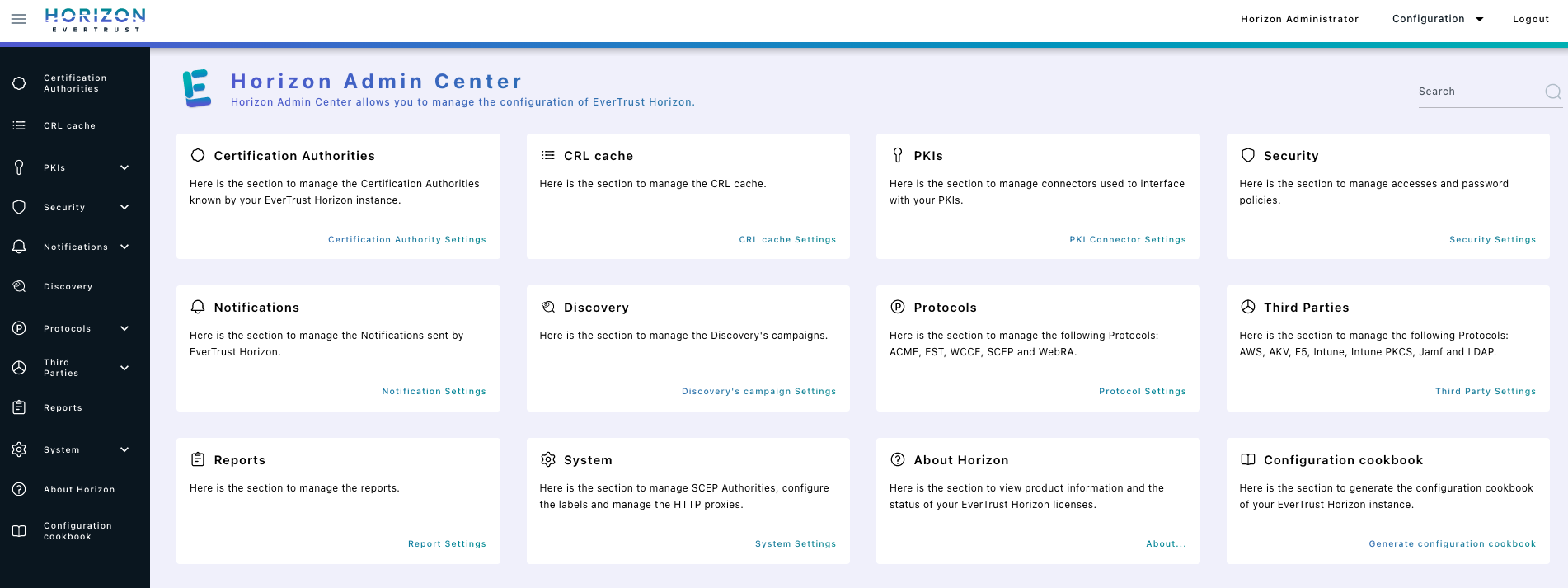
It is highly recommended to create a dedicated administration account and delete the default one, or at least modify the default administrator password.